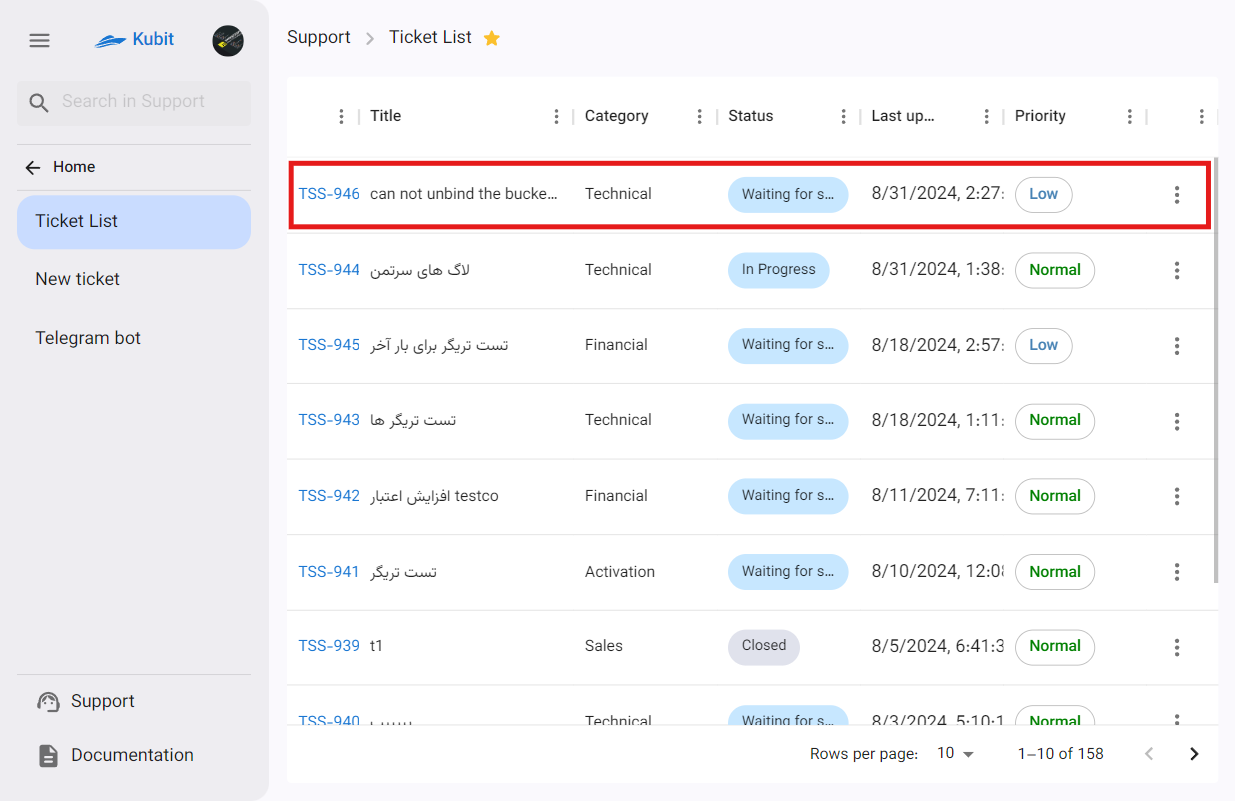Creating a New Ticket
To access ticket creation, two access points have been established:
- Recent Tickets section on the main panel page
- New Ticket section on the support service page
The only primary access to the ticket creation option is different, and when using either of the paths, you will be directed straight to the ticket creation form.
First Path: Main Panel Page
From the main panel page, click on the New Ticket button to be directed to the ticket creation form:
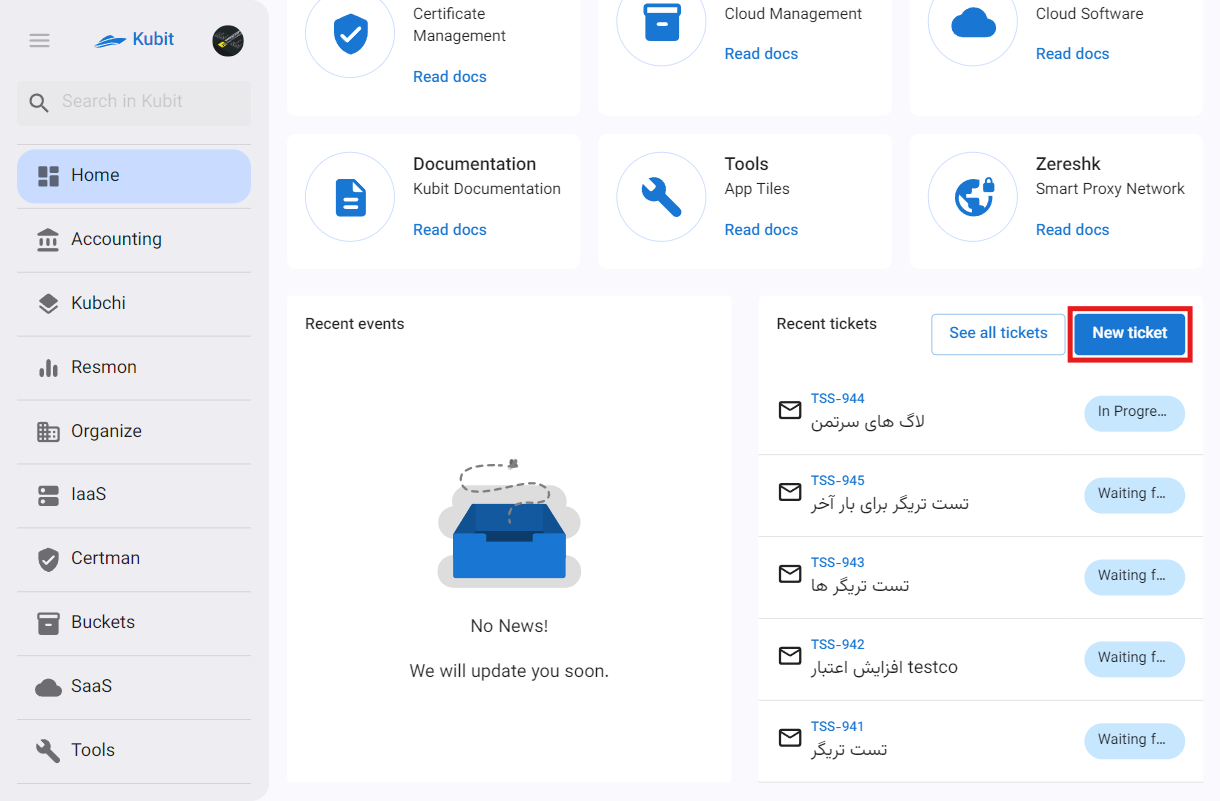
Second Path: Support Service Page
From the Support service page, first access the Support service through the Kubit panel:
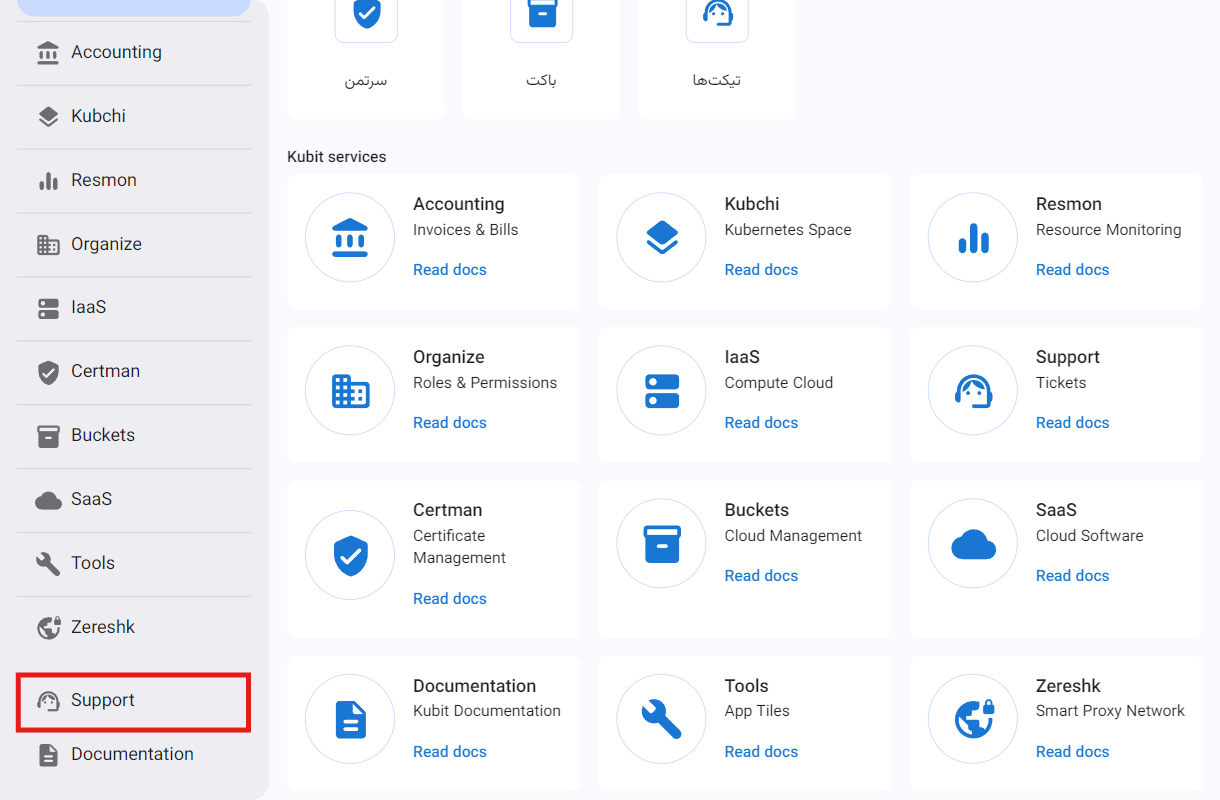
Then click on the New Ticket button to be directed to the ticket creation form:
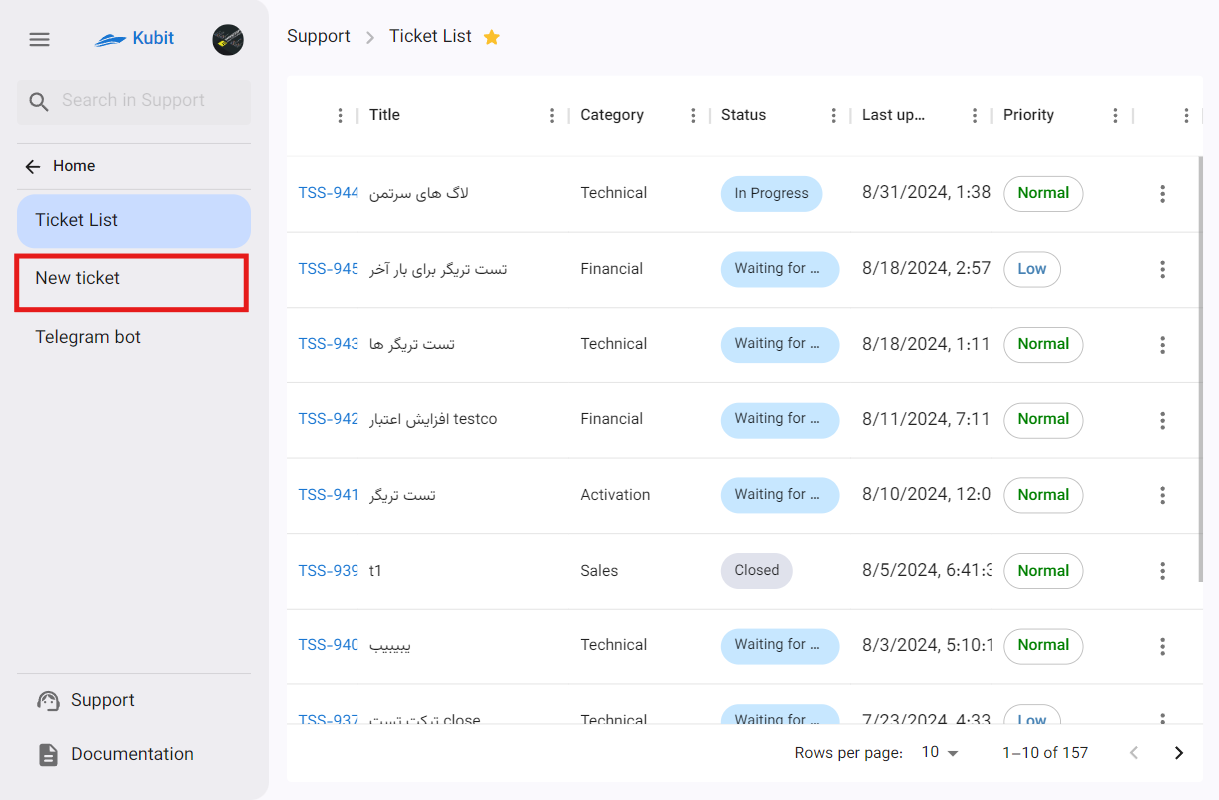
Ticket Creation Form
If you use any of the mentioned paths, you will be directed to the ticket creation form:
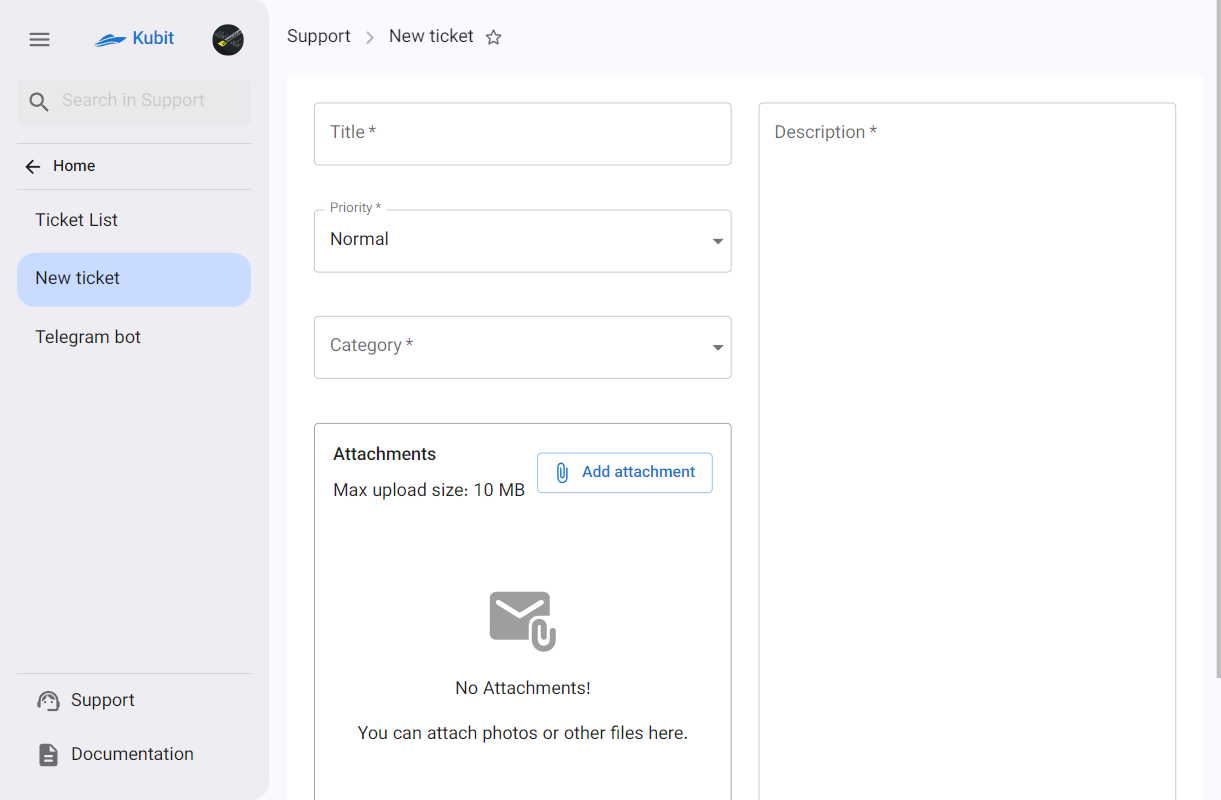
Then, enter the ticket title:
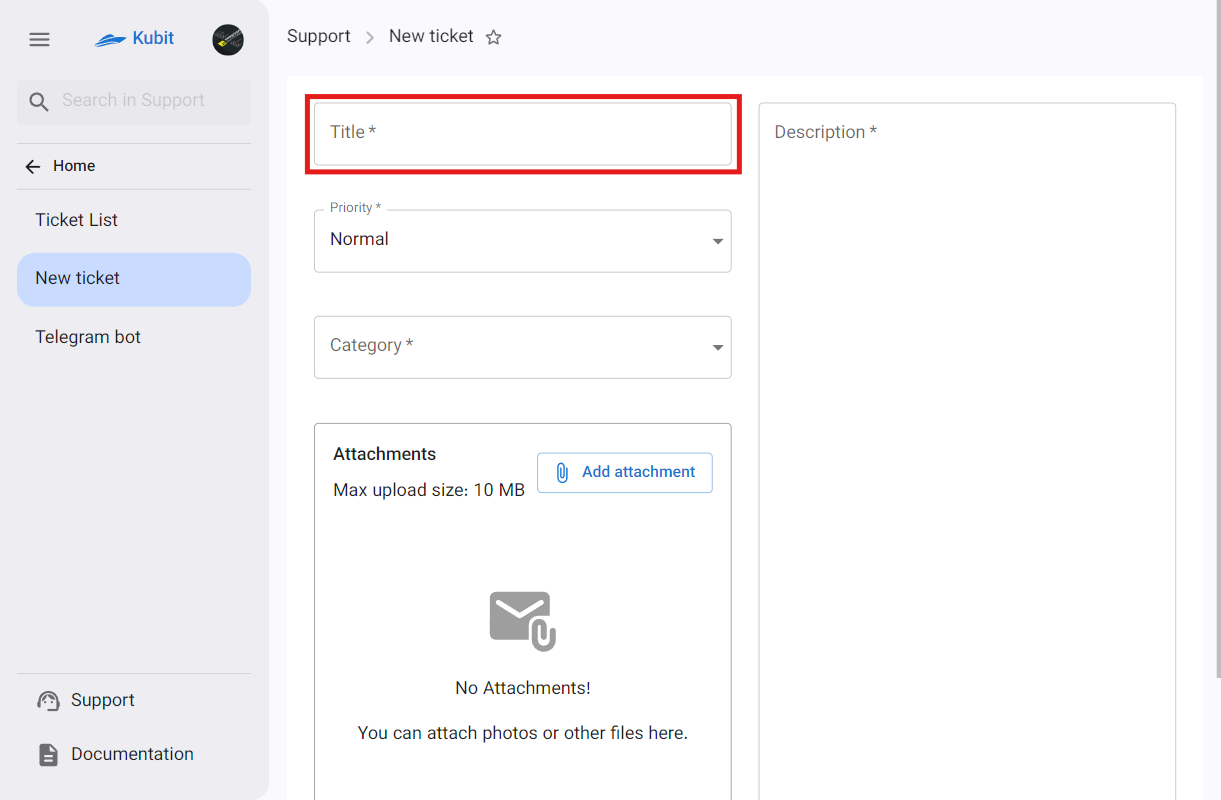
Select the priority and category from the list:
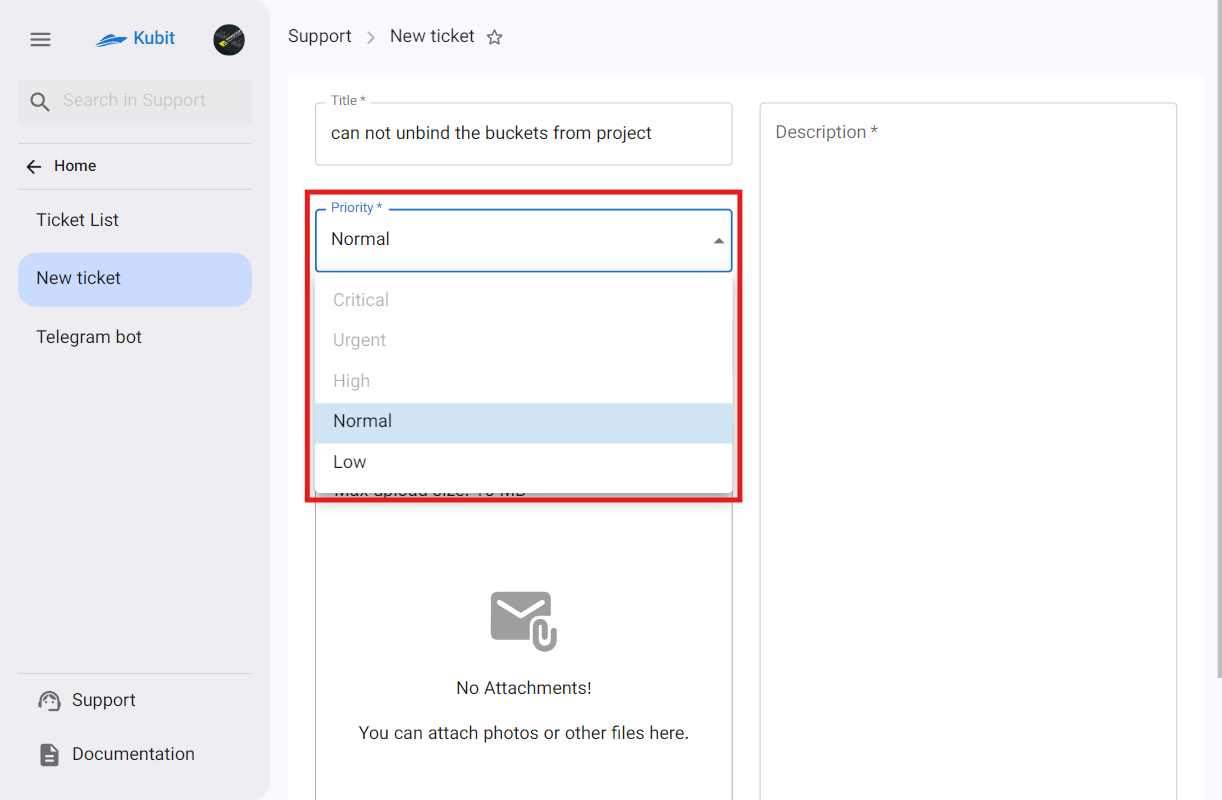
When creating a ticket, the default priority is set to Normal, which you can change.
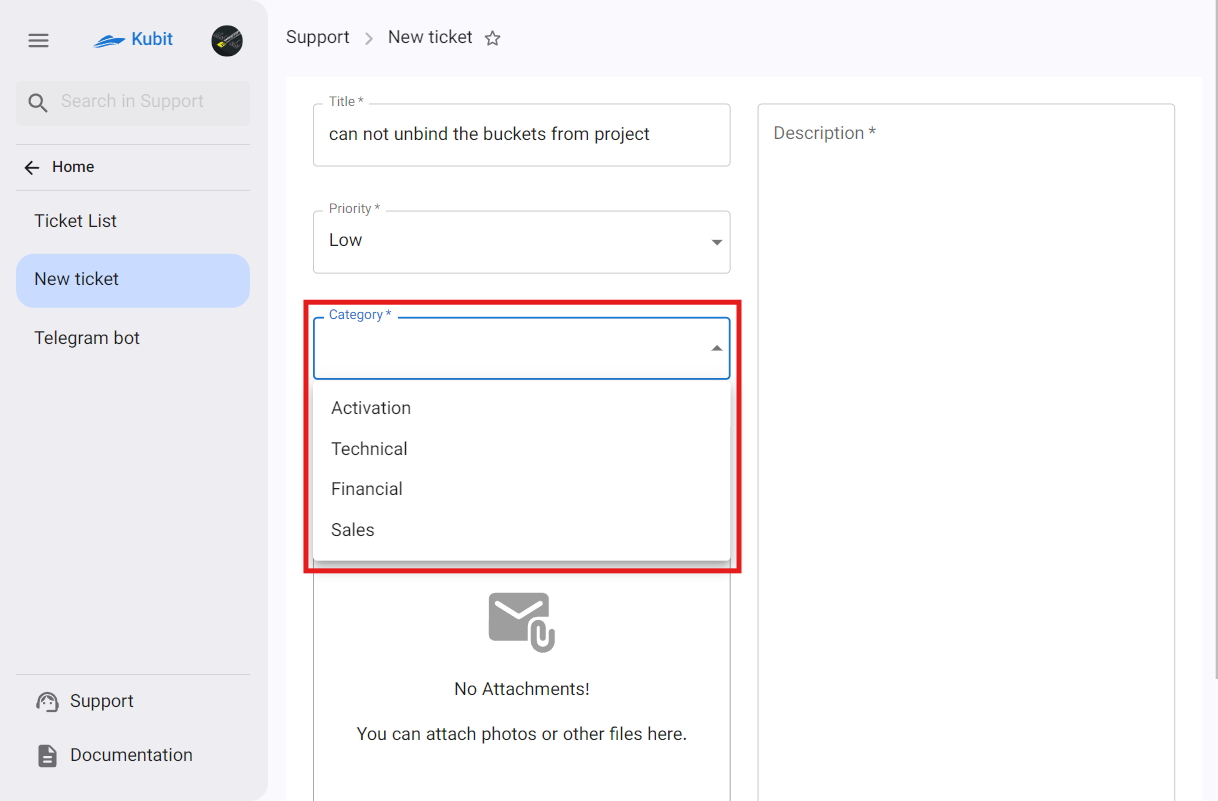
Also, enter your ticket description:
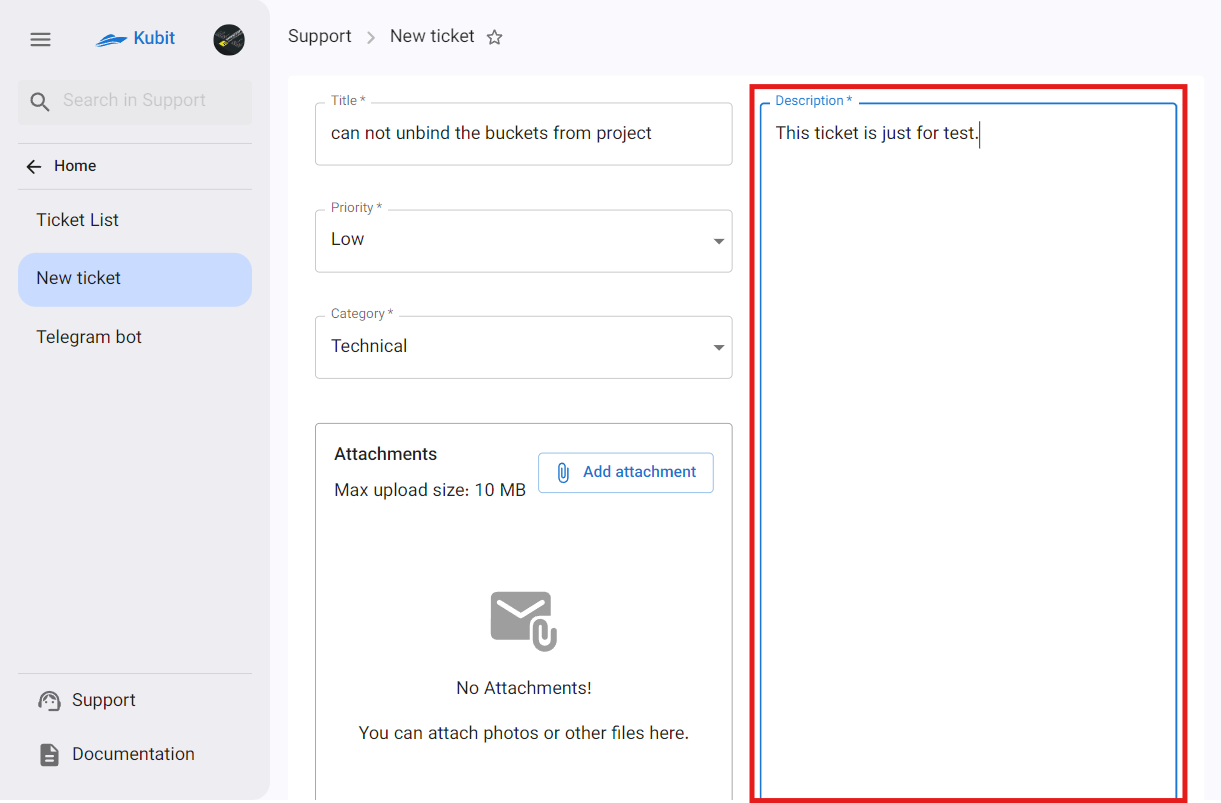
If you need to upload a file, in the Attachments section, click on the Add Attachment button and select the file you want to upload:
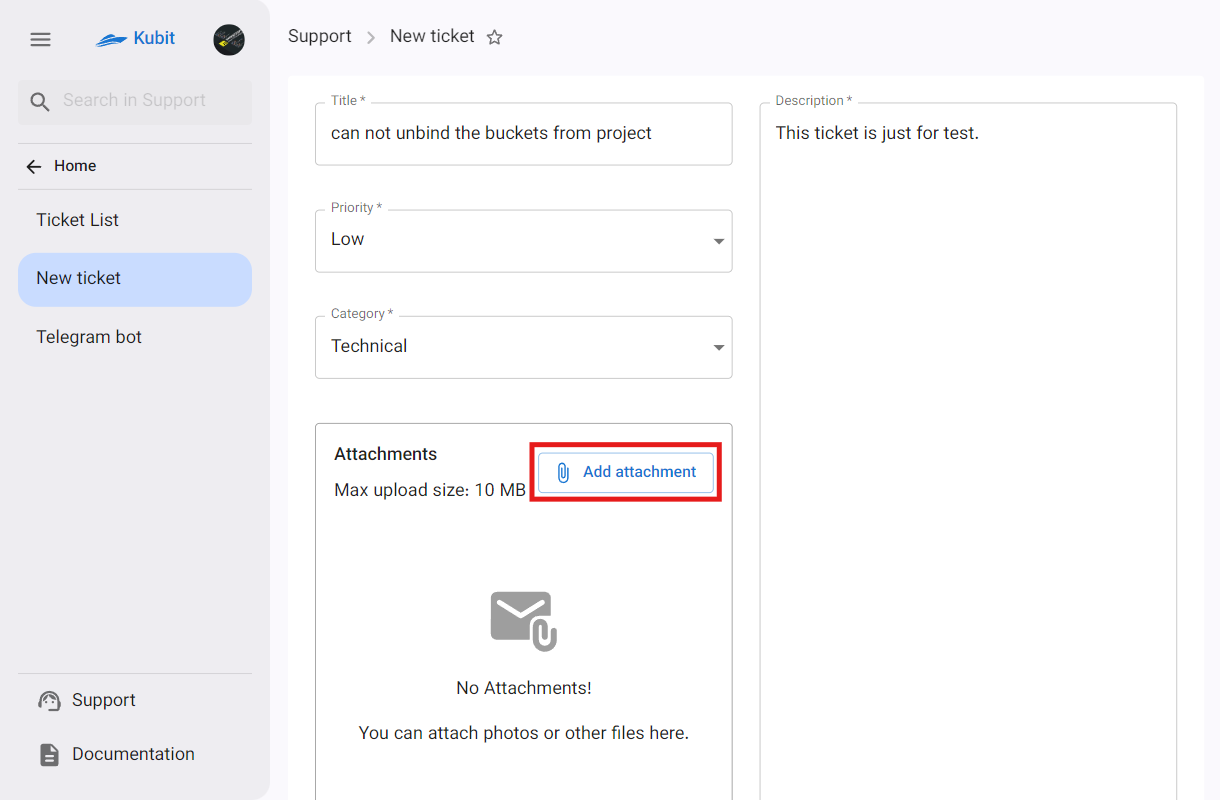
At the end, click the Send button to send your ticket:
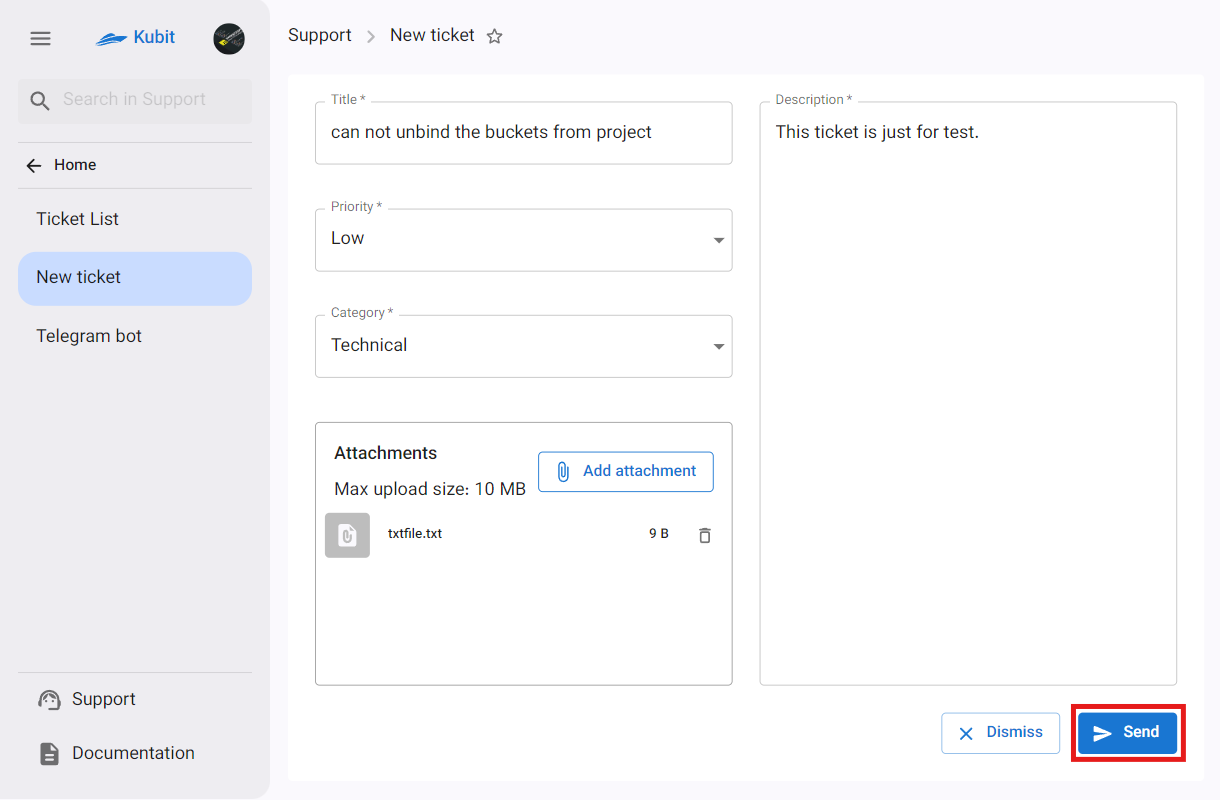
After creating the ticket, you will be directed to the ticket list page, where you can view the new ticket: